Moode Audio Player
Die Musiksteuerung wird über Moode Audio auf einem Raspberry Pi realisiert.
Spotify Settings
Um zu verhindern, dass die Lautstärke nach jedem Verbindungsabbruch wieder auf 0 gesetzt wird, folgende Einstellung setzen.
Renderers > Spotify Connect > EDIT Spotify Connect Settings > Volume Control > Initial Volume
CamillaDSP Settings
Um Stereo auf einen Mono Ausgang zu mixen wird der CamillaDSP von Moode Audio mit folgender Konfiguration genutzt:
description: null
devices:
adjust_period: null
capture:
channels: 2
extra_samples: null
filename: /dev/stdin
format: S32LE
read_bytes: null
skip_bytes: null
type: File
capture_samplerate: null
chunksize: 1024
enable_rate_adjust: null
playback:
channels: 2
device: plughw:2,0
format: S32LE
type: Alsa
queuelimit: 1
rate_measure_interval: null
samplerate: 44100
silence_threshold: null
silence_timeout: null
stop_on_rate_change: null
target_level: null
volume_ramp_time: 150
filters:
HighBoost:
description: null
parameters:
freq: 10000
gain: 10
type: HighshelfFO
type: Biquad
LowBoost:
description: null
parameters:
freq: 50
gain: 20
type: LowshelfFO
type: Biquad
mastergain:
description: null
parameters:
gain: 0
inverted: null
mute: null
scale: null
type: Gain
mixers:
MonoOutput:
channels:
in: 2
out: 2
description: null
mapping:
- dest: 0
mute: false
sources:
- channel: 0
gain: -6
inverted: false
mute: false
scale: dB
- channel: 1
gain: -6
inverted: false
mute: false
scale: dB
- dest: 1
mute: false
sources:
- channel: 0
gain: -6
inverted: false
mute: false
scale: dB
- channel: 1
gain: -6
inverted: false
mute: false
scale: dB
pipeline:
- bypassed: false
description: null
name: MonoOutput
type: Mixer
- bypassed: false
channel: 1
description: null
names:
- HighBoost
- LowBoost
type: Filter
processors: null
title: null

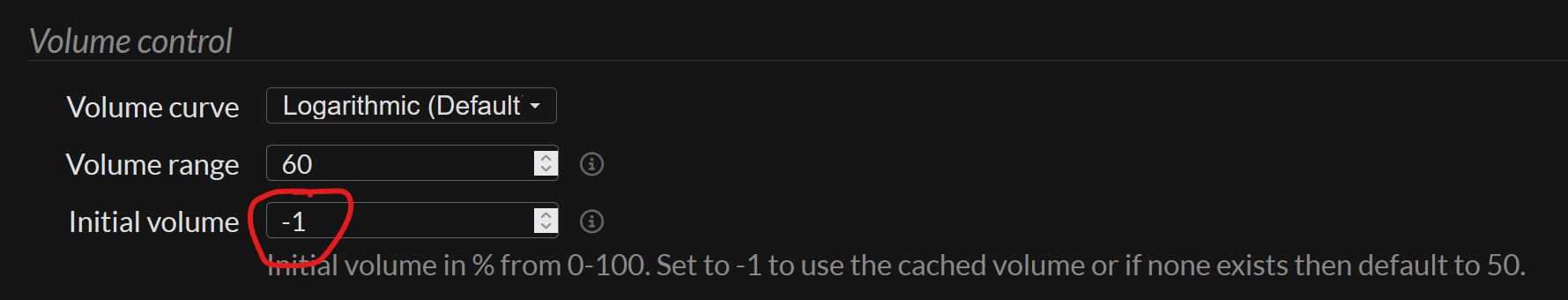
Keine Kommentare vorhanden
Keine Kommentare vorhanden